EMERGENCY NUMBERS
101 (01) - FIRE
102 (02) - POLICE
103 (03) - AMBULANCE
112 (01) - General number of all emergency services
All numbers are free. Besides, dialing a emergency number 112 is possible with any available network, incl by phone without SIM card
The numbers of emergency services when dialing from stationary (not mobile!) phones and payphones are shown in brackets.
How to call emergency services in Russia without knowing the Russian language? Detailed instructions and vocabulary for
POLICE and AMBULANCE
Transliteration & pronunciation
Please note!
The following transliteration and pronunciation is given for the classical Latin alphabet and does not match with the rules of orthography and pronunciation of English.
Therefore do not pronounce Russian words how to you like represent sounds in English.
For example:
The Latin letter U should not be pronounced as the English word you.
U =YOU = OO
Besides, in Russian, as in many other languages, words are pronounced differently than they are spelled. For example, the French PEUGEOT is actually pronounced as PEZHO. And Russian Moscow (in Russian - Москва / Moskva) is actually pronounced as MAskva.
Our transliterated text does always matches the correct pronunciation! Dashes below indicate stress (accent) a certain syllable in a word. If you doubt the correct pronunciation, click on the live audio link in Russian
Link to sound
The following transliteration and pronunciation is given for the classical Latin alphabet and does not match with the rules of orthography and pronunciation of English.
Therefore do not pronounce Russian words how to you like represent sounds in English.
For example:
The Latin letter U should not be pronounced as the English word you.
U =
Besides, in Russian, as in many other languages, words are pronounced differently than they are spelled. For example, the French PEUGEOT is actually pronounced as PEZHO. And Russian Moscow (in Russian - Москва / Moskva) is actually pronounced as MAskva.
Our transliterated text does always matches the correct pronunciation! Dashes below indicate stress (accent) a certain syllable in a word. If you doubt the correct pronunciation, click on the live audio link in Russian
Link to sound
Dear travelers!
UNFORTUNATELY, DUE TO SANCTIONS
MOST LIKELY, YOU WILL NOT BE ABLE TO USE YOUR BANK CARD FOR ANY PURCHASES IN RUSSIA.
THERE IS A SIMPLE SOLUTION - GET A RUSSIAN BANK CARD!
IT'S FAST AND FREE!
MOST LIKELY, YOU WILL NOT BE ABLE TO USE YOUR BANK CARD FOR ANY PURCHASES IN RUSSIA.
THERE IS A SIMPLE SOLUTION - GET A RUSSIAN BANK CARD!
IT'S FAST AND FREE!
BREAKING NEWS!
Dear Friends!
Unfortunately, due to the emergency law of the Russian government aimed at combating terrorist activity, the purchase of SIM cards by foreign tourists is temporarily impossible!
All information on this page will be relevant after this restriction is lifted. We really hope that this situation will not last very long, but at the moment we recommend that you study the possibilities of optimizing your roaming expenses with your operator.
Unfortunately, due to the emergency law of the Russian government aimed at combating terrorist activity, the purchase of SIM cards by foreign tourists is temporarily impossible!
All information on this page will be relevant after this restriction is lifted. We really hope that this situation will not last very long, but at the moment we recommend that you study the possibilities of optimizing your roaming expenses with your operator.
How to buy a local SIM card in Russia
Helper for travelers & online phrasebook
InRussian
Travel guide and phrasebook
Mobile network in Russia
what you need to know before trip
what you need to know before trip
Even if you are making a short trip to Russia, we recommend to buy a local SIM card, as roaming in Russia is very expensive. Using the SIM card of your country, you will spend in Russia even on rare calls and Internet access much more than the cost of the most expensive contract of a Russian operator.
Russian prepaid SIM cards are cheap - for about 5-7 USD (payment in rubles), you can purchase a package of services with few hundred minutes of domestic calls and often unlimited Internet connection.
Russian cellular operators uses European frequencies throughout its country - 2G, 3G, and 4G/LTE+. The quality of communication is, mainly, good. However, the mobile network may not be present at a distance from population centers.
Russian prepaid SIM cards are cheap - for about 5-7 USD (payment in rubles), you can purchase a package of services with few hundred minutes of domestic calls and often unlimited Internet connection.
Russian cellular operators uses European frequencies throughout its country - 2G, 3G, and 4G/LTE+. The quality of communication is, mainly, good. However, the mobile network may not be present at a distance from population centers.
If your device is not compatible with networks used by Russian operators (check) or locked by its original carrier, purchase an inexpensive smartphone. You have two options here.
a) You can choose a new device, both usual (unlocked) gadget with very simple functionality - calls, messages and Internet access, which costs from about 3 000 rubles (<40 USD), or locked phone, at the price from 2 000 ₽ (~25 $).
More details
b) You can buy a unlocked, but used device, ordinary or higher class, for about the same prices as above. Don't look for such devices on free bulletin boards. Used phones are sold in normal stores and even with a guarantee! How and where to do this, we will describe in detail below.
More details
a) You can choose a new device, both usual (unlocked) gadget with very simple functionality - calls, messages and Internet access, which costs from about 3 000 rubles (<40 USD), or locked phone, at the price from 2 000 ₽ (~25 $).
More details
b) You can buy a unlocked, but used device, ordinary or higher class, for about the same prices as above. Don't look for such devices on free bulletin boards. Used phones are sold in normal stores and even with a guarantee! How and where to do this, we will describe in detail below.
More details
Also, for access to the Internet is possible purchasing a Wi-Fi router to act as a mobile hotspot. But these are typically locked to a specific carrier.
Simple push-button mobile phone costs less than 1 000 rubles (<15 USD).
Simple push-button mobile phone costs less than 1 000 rubles (<15 USD).
Cellular operators
coverage - speed - reliability
coverage - speed - reliability
In Russia are several mobile operators active, incl the so-called 'virtual carriers'. But we recommend the four most common, between which there are almost no differences in the quality of of sound, internet connection and the rates is also similar. They are called as 'The First or The Big Four'.
Absolutely all operators provide the so-called eSIM.
Absolutely all operators provide the so-called eSIM.
MTS - in Russian МТС
second red logo (egg - old logo)
✅ The biggest carrier in Russia - over 110 mln customers. It`s present in all regions of the country. It`s the only Russian operator that can be used in Crimea. MTS offers customizable tariffs with optimal calls and gigabytes packages, as well as inexpensive contracts for unlimited Internet access, including streaming services such as YouTube, TikTok and others.
❌ MTS has a tariff plan for foreigners, but it is so unprofitable that we will not even talk about it. You will have to choose something from the monthly contracts for Russian residents, although they are quite profitable.
MEGAFON - in Russian МЕГАФОН
green logo at the top
✅ Megafon has the nationwide coverage and good speeds in almost any city. Many Russians consider this network to be the best in the country.
second red logo (egg - old logo)
✅ The biggest carrier in Russia - over 110 mln customers. It`s present in all regions of the country. It`s the only Russian operator that can be used in Crimea. MTS offers customizable tariffs with optimal calls and gigabytes packages, as well as inexpensive contracts for unlimited Internet access, including streaming services such as YouTube, TikTok and others.
❌ MTS has a tariff plan for foreigners, but it is so unprofitable that we will not even talk about it. You will have to choose something from the monthly contracts for Russian residents, although they are quite profitable.
MEGAFON - in Russian МЕГАФОН
green logo at the top
✅ Megafon has the nationwide coverage and good speeds in almost any city. Many Russians consider this network to be the best in the country.
❌ The Megafon network does not cover the Crimea region. Your phone will stay in touch, but the cost of outgoing calls and Internet access will become too expensive. In Crimea we recommend using a SIM card from MTS.
BEELINE - in Russian БИЛАЙН
logo is black-and-yellow striped circle
✅ Beeline is Russia's third-largest mobile operator. Works in almost all regions of the country. Beeline offers tariffs with big calls and Internet access packages at the optimal prices.
❌ The Beeline network does not cover the Crimea region, and there are also restrictions on most tariff plans in the Chukotka region. Your phone will stay in touch, but the cost of outgoing calls and Internet access will become too expensive. In Crimea we recommend using a SIM card from MTS.
Beeline does not have a special tariff plan for foreigners. You will have to choose something from the monthly contracts for Russian residents, although they are quite profitable.
TELE2 - in Russian ТЕЛЕ2 (tele dva)
black and white logo with operator`s name
✅ Tele2 Russia is a company originally founded by Swedish Tele2. Now is a member of Russian telecom company 'Rostelecom' and provides wireless services to more than 44 million subscribers. It is considered an economy class operator. Good quality of communication in almost all major cities. Most mobile virtual operators in Russia (for example Tinkoff Mobile) use Tele2 networks.
❌ In provinces, Tele2 coverage is often only available in a limited area. The operator does not operate in any of the so-called 'new regions'.
BEELINE - in Russian БИЛАЙН
logo is black-and-yellow striped circle
✅ Beeline is Russia's third-largest mobile operator. Works in almost all regions of the country. Beeline offers tariffs with big calls and Internet access packages at the optimal prices.
❌ The Beeline network does not cover the Crimea region, and there are also restrictions on most tariff plans in the Chukotka region. Your phone will stay in touch, but the cost of outgoing calls and Internet access will become too expensive. In Crimea we recommend using a SIM card from MTS.
Beeline does not have a special tariff plan for foreigners. You will have to choose something from the monthly contracts for Russian residents, although they are quite profitable.
TELE2 - in Russian ТЕЛЕ2 (tele dva)
black and white logo with operator`s name
✅ Tele2 Russia is a company originally founded by Swedish Tele2. Now is a member of Russian telecom company 'Rostelecom' and provides wireless services to more than 44 million subscribers. It is considered an economy class operator. Good quality of communication in almost all major cities. Most mobile virtual operators in Russia (for example Tinkoff Mobile) use Tele2 networks.
❌ In provinces, Tele2 coverage is often only available in a limited area. The operator does not operate in any of the so-called 'new regions'.
SIM deals
which to choose
All SIM cards (contracts) offered for sale in mobile stores in Russia are prepaid, so no need to worry about possible damages.
Some carriers offer special packages for foreign citizens, but we do not recommend buying them, because they are not profitable.
It's best to buy a SIM card with a package aimed at Russian residents - for a small fee you will get a lot of local minutes, SMS and often unlimited data traffic.
Below we present the most interesting tariff plans of the 'Big Four' operators. All offers of any of the operators can be found by clicking on the carrier name above
Some carriers offer special packages for foreign citizens, but we do not recommend buying them, because they are not profitable.
It's best to buy a SIM card with a package aimed at Russian residents - for a small fee you will get a lot of local minutes, SMS and often unlimited data traffic.
Below we present the most interesting tariff plans of the 'Big Four' operators. All offers of any of the operators can be found by clicking on the carrier name above
NOTE! INFORMATION IS ACTUAL FOR FEBRUARY 2024!
The presented packages indicate the minimum possible purchase price for a SIM card with this tariff (price A) and standard tariffication for calls and Internet connection within the country per month (price B).
Usually, the first 15 or 30 days after activation of SIM card, depending on the operator, the subscription fee is debited from the account daily, in equal parts (without reducing the monthly bundles). Therefore, if your stay in Russia does not exceed two weeks, you do not have to buy a full (monthly) contract.
All prices are in Russian rubles. You can check how much it costs in your currency right now in the online converter
However, even the most expensive Russian contracts usually do not cost more than $ 10 in equivalent.
For international calls and messages, we recommend to use the Internet connection and one of the instant messaging apps (WhatsApp, Telegram, Viber and others). Calls and SMS abroad in usual way are very expensive!
Pay attention! For every Russian province, each of the providers has different prices for even the same plan. In Moscow they are the highest, in other cities you can to pay less.
The presented packages indicate the minimum possible purchase price for a SIM card with this tariff (price A) and standard tariffication for calls and Internet connection within the country per month (price B).
Usually, the first 15 or 30 days after activation of SIM card, depending on the operator, the subscription fee is debited from the account daily, in equal parts (without reducing the monthly bundles). Therefore, if your stay in Russia does not exceed two weeks, you do not have to buy a full (monthly) contract.
All prices are in Russian rubles. You can check how much it costs in your currency right now in the online converter
However, even the most expensive Russian contracts usually do not cost more than $ 10 in equivalent.
For international calls and messages, we recommend to use the Internet connection and one of the instant messaging apps (WhatsApp, Telegram, Viber and others). Calls and SMS abroad in usual way are very expensive!
Pay attention! For every Russian province, each of the providers has different prices for even the same plan. In Moscow they are the highest, in other cities you can to pay less.
Here we present the prices for packages
when buying a SIM card in Moscow.
If you are planning to buy a contract in St Petersburg, select the tab 'Packs for St Petersburg'
Further, the contract terms are valid throughout Russia, regardless of which province you are in
(see exceptions)
The detailed description of tariff plans read below
To know more about tariff plans in other cities of Russia
look for info on the websites of mobile operators
when buying a SIM card in Moscow.
If you are planning to buy a contract in St Petersburg, select the tab 'Packs for St Petersburg'
Further, the contract terms are valid throughout Russia, regardless of which province you are in
(see exceptions)
The detailed description of tariff plans read below
To know more about tariff plans in other cities of Russia
look for info on the websites of mobile operators

NOTE! Information is actual for region of Moscow for February 2024!
1) -
Megafon - Internet - When purchasing in a store or later, in the settings, it is possible, for free or for a small fee, add and/or exchange minutes for gigabytes, set unlimited for WhatsApp, Telegram, Viber, SnapChat, TikTok, YouTube.
The minimum amount required to purchase this plan/SIMcard is 450 rubles /~5 USD (₽100 for SIMcard + ₽350 credited to your account). The subscription fee is debited in advance - straight for half-month from the 1st day of using the tariff.
2) -
MTS - Kak Hochesh - This is a flexible contract. When purchasing in a store or later, in the settings, it is possible to change the minutes and gigabytes included in the package. Also, for free or for a small additional fee, you can set unlimited for WhatsApp, Telegram, Viber, SnapChat, TikTok, YouTube.
The minimum amount required to purchase this plan/SIMcard is 350 rubles (~4 USD).
3) -
Beeline - UP Ping - The minimum possible contract period is 30 days, but this is a flexible tariff plan. When purchasing in a store or later, in the settings, it is possible to change the minutes and gigabytes included in the package. Unlimited WhatsApp, Telegram, Viber, SnapChat, WeChat by default. Also, for a small additional fee, you can set unlimited for TikTok, YouTube, AppleMusic.
The minimum amount required to purchase this plan/SIMcard is 850 rubles (~9 USD). Subscription fee 750 rubles (also for 2nd, 3th,.. month) + ₽100 at a time when signing a contract.
4) -
Tele2 - My Online 25 - The minimum possible contract period is 30 days. When purchasing in a store or later, in the settings, it is possible to change the minutes and gigabytes included in the package. Unlimited WhatsApp, Telegram, Viber by default. It is impossible to buy unlimited for other messengers and social networks!
The minimum amount required to purchase this plan/SIMcard is 700 rubles (~8 USD). Subscription fee 650 rubles (also for 2nd, 3th,.. month) + ₽50 at a time when signing a contract.
1) -
Megafon - Internet - When purchasing in a store or later, in the settings, it is possible, for free or for a small fee, add and/or exchange minutes for gigabytes, set unlimited for WhatsApp, Telegram, Viber, SnapChat, TikTok, YouTube.
The minimum amount required to purchase this plan/SIMcard is 450 rubles /~5 USD (₽100 for SIMcard + ₽350 credited to your account). The subscription fee is debited in advance - straight for half-month from the 1st day of using the tariff.
2) -
MTS - Kak Hochesh - This is a flexible contract. When purchasing in a store or later, in the settings, it is possible to change the minutes and gigabytes included in the package. Also, for free or for a small additional fee, you can set unlimited for WhatsApp, Telegram, Viber, SnapChat, TikTok, YouTube.
The minimum amount required to purchase this plan/SIMcard is 350 rubles (~4 USD).
3) -
Beeline - UP Ping - The minimum possible contract period is 30 days, but this is a flexible tariff plan. When purchasing in a store or later, in the settings, it is possible to change the minutes and gigabytes included in the package. Unlimited WhatsApp, Telegram, Viber, SnapChat, WeChat by default. Also, for a small additional fee, you can set unlimited for TikTok, YouTube, AppleMusic.
The minimum amount required to purchase this plan/SIMcard is 850 rubles (~9 USD). Subscription fee 750 rubles (also for 2nd, 3th,.. month) + ₽100 at a time when signing a contract.
4) -
Tele2 - My Online 25 - The minimum possible contract period is 30 days. When purchasing in a store or later, in the settings, it is possible to change the minutes and gigabytes included in the package. Unlimited WhatsApp, Telegram, Viber by default. It is impossible to buy unlimited for other messengers and social networks!
The minimum amount required to purchase this plan/SIMcard is 700 rubles (~8 USD). Subscription fee 650 rubles (also for 2nd, 3th,.. month) + ₽50 at a time when signing a contract.
Here we present the prices for packages
when buying a SIM card in St Petersburg.
If you are planning to buy a contract in Moscow, select the tab 'Packs for Moscow'
Further, the contract terms are valid throughout Russia, regardless of which province you are in
(see exceptions)
The detailed description of tariff plans read below
To know more about tariff plans in other cities of Russia
look for info on the websites of mobile operators
when buying a SIM card in St Petersburg.
If you are planning to buy a contract in Moscow, select the tab 'Packs for Moscow'
Further, the contract terms are valid throughout Russia, regardless of which province you are in
(see exceptions)
The detailed description of tariff plans read below
To know more about tariff plans in other cities of Russia
look for info on the websites of mobile operators

NOTE! Information is actual for region of St Petersburg for February 2024!
1) -
Megafon - Internet - When purchasing in a store or later, in the settings, it is possible, for free or for a small fee, add and/or exchange minutes for gigabytes, set unlimited for WhatsApp, Telegram, Viber, SnapChat, TikTok, YouTube.
The minimum amount required to purchase this plan/SIMcard is 400 rubles /~4.5 USD (₽100 for SIMcard + ₽300 credited to your account). The subscription fee is debited in advance - straight for half-month from the 1st day of using the tariff.
2) -
MTS - Kak Hochesh - This is a flexible contract. When purchasing in a store or later, in the settings, it is possible to change the minutes and gigabytes included in the package. Also, for free or for a small additional fee, you can set unlimited for WhatsApp, Telegram, Viber, SnapChat, TikTok, YouTube.
The minimum amount required to purchase this plan/SIMcard is 300 rubles (~3.5 USD).
3) -
Beeline - UP Ping - The minimum possible contract period is 30 days, but this is a flexible tariff plan. When purchasing in a store or later, in the settings, it is possible to change the minutes and gigabytes included in the package. Unlimited WhatsApp, Telegram, Viber, SnapChat, WeChat by default. Also, for a small additional fee, you can set unlimited for TikTok, YouTube, AppleMusic.
The minimum amount required to purchase this plan/SIMcard is 640 rubles (~7.5 USD). Subscription fee 540 rubles (also for 2nd, 3th,.. month) + ₽100 at a time when signing a contract.
4) -
Tele2 - My Online 25 - The minimum possible contract period is 30 days. When purchasing in a store or later, in the settings, it is possible to change the minutes and gigabytes included in the package. Unlimited WhatsApp, Telegram, Viber by default. It is impossible to buy unlimited for other messengers and social networks!
The minimum amount required to purchase this plan/SIMcard is 600 rubles (~7 USD). Subscription fee 550 rubles (also for 2nd, 3th,.. month) + ₽50 at a time when signing a contract.
1) -
Megafon - Internet - When purchasing in a store or later, in the settings, it is possible, for free or for a small fee, add and/or exchange minutes for gigabytes, set unlimited for WhatsApp, Telegram, Viber, SnapChat, TikTok, YouTube.
The minimum amount required to purchase this plan/SIMcard is 400 rubles /~4.5 USD (₽100 for SIMcard + ₽300 credited to your account). The subscription fee is debited in advance - straight for half-month from the 1st day of using the tariff.
2) -
MTS - Kak Hochesh - This is a flexible contract. When purchasing in a store or later, in the settings, it is possible to change the minutes and gigabytes included in the package. Also, for free or for a small additional fee, you can set unlimited for WhatsApp, Telegram, Viber, SnapChat, TikTok, YouTube.
The minimum amount required to purchase this plan/SIMcard is 300 rubles (~3.5 USD).
3) -
Beeline - UP Ping - The minimum possible contract period is 30 days, but this is a flexible tariff plan. When purchasing in a store or later, in the settings, it is possible to change the minutes and gigabytes included in the package. Unlimited WhatsApp, Telegram, Viber, SnapChat, WeChat by default. Also, for a small additional fee, you can set unlimited for TikTok, YouTube, AppleMusic.
The minimum amount required to purchase this plan/SIMcard is 640 rubles (~7.5 USD). Subscription fee 540 rubles (also for 2nd, 3th,.. month) + ₽100 at a time when signing a contract.
4) -
Tele2 - My Online 25 - The minimum possible contract period is 30 days. When purchasing in a store or later, in the settings, it is possible to change the minutes and gigabytes included in the package. Unlimited WhatsApp, Telegram, Viber by default. It is impossible to buy unlimited for other messengers and social networks!
The minimum amount required to purchase this plan/SIMcard is 600 rubles (~7 USD). Subscription fee 550 rubles (also for 2nd, 3th,.. month) + ₽50 at a time when signing a contract.
Where to buy
a domestic SIM card
in Moscow, St Petersburg, Russia
Please, pay attention! The largest Russian national chain of mobile communication stores 'SVYAZNOY', which was the distributor of all operators, ceased operations in 2023 and closed all points of sale due to bankruptcy. Any references in other travel guides or links to offers are outdated and not relevant.
The 'Big Four' operators have their own sales networks. Just look around! Most likely one of shop will be somewhere near you. Or find the store closest to you in Moscow by following the link (if you are in St. Petersburg or another city in Russia, change the location in the menu of the operator's website)
MEGAFON | MTS | BEELINE | TELE2
MEGAFON | MTS | BEELINE | TELE2
In Russian towns there are a lot of mobile stores, so it`s very easy to find them - at airports, train stations, near the subway, in shopping centers and just on the street. The contract prices of each carrier are absolutely identical within the same city, regardless of where the shop is located - in very center of the city or on its suburbs. Also, prices for gadgets from all operators are approximately the same.
Therefore, if you are looking for a store not of particular mobile operator and (or) want to buy a inexpensive unlocked phone, choose the first store you come across.
Do not forget that the types of SIM cards are different (mini, micro, nano, virtual eSim). If you are not sure, show your phone to the staff and ask the staff to put the SIM card in your device and (or) activate it. Russian phrases here
IMPORTANT! In order to purchase a SIM card, you must present own passport. This is dictated on the Russian law. Do not buy SIM cards in random places! Only purchase from official mobile and operator shops and stalls are recommended.
NOTE! Although in some cases online activation of a SIM card is possible (for example, virtual eSIM), we strongly recommend that you perform registration steps only in mobile stores. Online registration forms can only be adapted to the data of Russian ID and you will not be able to correctly complete the operation.
Therefore, if you are looking for a store not of particular mobile operator and (or) want to buy a inexpensive unlocked phone, choose the first store you come across.
Do not forget that the types of SIM cards are different (mini, micro, nano, virtual eSim). If you are not sure, show your phone to the staff and ask the staff to put the SIM card in your device and (or) activate it. Russian phrases here
IMPORTANT! In order to purchase a SIM card, you must present own passport. This is dictated on the Russian law. Do not buy SIM cards in random places! Only purchase from official mobile and operator shops and stalls are recommended.
NOTE! Although in some cases online activation of a SIM card is possible (for example, virtual eSIM), we strongly recommend that you perform registration steps only in mobile stores. Online registration forms can only be adapted to the data of Russian ID and you will not be able to correctly complete the operation.

DEAR TRAVELERS! Due to sanctions, most likely, you will not be able to use your bank card for any purchases in Russia. There is a simple solution - get a Russian bank card! It's fast and free! READ MORE

☎ How to call a taxi from airport
without knowing Russian?
without knowing Russian?
Dear Friends! Welcome to Russia! We want your trip to be one of the best of your life and we will help you make your vacation unforgettable!
So, how can you order a taxi in Russia without knowing a word of Russian? In fact, it is as easy as if you were in your homeland. For you, we have written a small instruction from which you will learn everything.
But if you need a reliable and inexpensive transfer from the airport or train station to the hotel and back, then why not book this service right now? Check the cost - it is not expensive at all and often does not exceed the price of a regular taxicab!
The booking process is very simple! Coverage is not limited to airports, hotels and famous locations. The route is built in the Google Maps engine, wherever there are roads with street names and house numbers.
You can specify the name of a hotel or street in any language, with or without typos! Try it now!
So, how can you order a taxi in Russia without knowing a word of Russian? In fact, it is as easy as if you were in your homeland. For you, we have written a small instruction from which you will learn everything.
But if you need a reliable and inexpensive transfer from the airport or train station to the hotel and back, then why not book this service right now? Check the cost - it is not expensive at all and often does not exceed the price of a regular taxicab!
The booking process is very simple! Coverage is not limited to airports, hotels and famous locations. The route is built in the Google Maps engine, wherever there are roads with street names and house numbers.
You can specify the name of a hotel or street in any language, with or without typos! Try it now!
But, just in case, we indicate the largest airports in Moscow, St. Petersburg, Sochi and Kazan. Just copy and paste what you need into the booking form:
Transfer transportation are carried out by our partner, the i`WAY company. This is one of the best companies, providing shuttle services in Russia and all countries of the former Soviet Union and also in almost any countries of the world. Keep this in mind on your next trip!
Of course, in our travel guide, for any landmark, in addition to instructions on how to get there by public transport and taxi, we will provide a link to the private transfer service.
- Moscow Domodedovo DME Airport
- Moscow Sheremetyevo SVO Airport
- Moscow Vnukovo VKO Airport
- St Petersburg Pulkovo LED Airport
- Kazan KZN Airport
- Sochi AER Airport
Transfer transportation are carried out by our partner, the i`WAY company. This is one of the best companies, providing shuttle services in Russia and all countries of the former Soviet Union and also in almost any countries of the world. Keep this in mind on your next trip!
Of course, in our travel guide, for any landmark, in addition to instructions on how to get there by public transport and taxi, we will provide a link to the private transfer service.
You can order a transfer with any service level - incl vehicle for the family with children, economy minivan for a tourist group or a luxury car.
Welcome and see you in Russia!
Welcome and see you in Russia!
Top up the phone
add the balance of your Russian SIM card

Anyway, you shouldn't to worry about possible damages. The fact is that all SIM cards (contracts) offered for sale in mobile stores in Russia are prepaid. The service stops when the phone account balance reaches zero. And a SIM card which has not been used for 2 to 6 months, depending on the operator, is blocked automatically.
Dear traveler! We advise you to choose a tariff plan in such a way, that you have enough data and minutes pack, without recharging your balance. But even if mom chatted with you a longer, and the video that you sent her from Russia turned out to be a little larger, this is not a problem at all. Or maybe you want to come back and use your SIM card on your next trip to Russia?
However, it is always helpful to remember 'how much cash you have left in your wallet'. Here we will tell you how to check and, if necessary, top up an account.
The best way to check your balance and allowances, add extras and more is of course to download and use the mobile application of one of the mobile operators.
Using the app, you can track your usage by the gigabyte or minute – so you know when you're good, and when you might need a little extra. Update or change your plan when it necessary and suits and, of course, pay your bill at a touch.
Also, all mobile operators have USSD commands to quickly check the balance and packs. All such requests are absolutely free.
Using the app, you can track your usage by the gigabyte or minute – so you know when you're good, and when you might need a little extra. Update or change your plan when it necessary and suits and, of course, pay your bill at a touch.
Also, all mobile operators have USSD commands to quickly check the balance and packs. All such requests are absolutely free.
Ways to top up
-
 ATMWith bank card at any ATM. Usually no commission or for a small additional fee. Select your language (at least English) and find 'Mobile Payments' tab
ATMWith bank card at any ATM. Usually no commission or for a small additional fee. Select your language (at least English) and find 'Mobile Payments' tab -
 TOP UP KIOSKWith cash / card at special kiosk for bill payment. Note! Don't use, if possible, this method - commission from 15 on the streets to 50 percent at airports
TOP UP KIOSKWith cash / card at special kiosk for bill payment. Note! Don't use, if possible, this method - commission from 15 on the streets to 50 percent at airports
Cheap new phone
where and how to buy in Russia
Why buy a phone in Russia if you have your own? Well, the two most common reasons are two:
a) Your device is not compatible with the networks of Russian mobile operators - check
b) You are a little unlucky and your gadget fell on a stone / into water or became faulty due to something else
In any case, in order to stay in touch, you will have to think about buying a reserve device. Most likely, this phone will be inexpensive. Although ... If you understand that your device has total collapsed and repair is impossible or too expensive, then why not buy a new high-quality phone in Russia?
After all, in addition to communication, you need high-quality pictures. Right? Or maybe you also record videos for YouTube and Tik Tok? Besides the basic functions, your new device will be a great souvenir. As a keepsake from Russia!
Just in case, we recommend that you check before your trip whether your phone will work correctly in Russia, as well as whether a phone certified for Russia will work in your country if you are going to buy a device in our country.
a) Your device is not compatible with the networks of Russian mobile operators - check
b) You are a little unlucky and your gadget fell on a stone / into water or became faulty due to something else
In any case, in order to stay in touch, you will have to think about buying a reserve device. Most likely, this phone will be inexpensive. Although ... If you understand that your device has total collapsed and repair is impossible or too expensive, then why not buy a new high-quality phone in Russia?
After all, in addition to communication, you need high-quality pictures. Right? Or maybe you also record videos for YouTube and Tik Tok? Besides the basic functions, your new device will be a great souvenir. As a keepsake from Russia!
Just in case, we recommend that you check before your trip whether your phone will work correctly in Russia, as well as whether a phone certified for Russia will work in your country if you are going to buy a device in our country.
Most often, problems with the compatibility of phones and networks arise if you come to Russia from the USA, Canada, the United Kingdom, China and vice versa.
You can check compatibility here
All you need to do is select a mobile device, country and mobile carrier network (for Russia - Megafon, MTS, Beeline or Tele2) that you would like to use the device on from the drop-down lists.
Besides, do not forget that the electrical networks in Russia and your country may differ. We're talking about chargers. In Russia, the standard for the electrical network is 220 volts and 50 Hertz. The type of sockets is European. But this is not a big problem, as you can use own charger or buy a new one inexpensively for the type of electrical network.
You can check compatibility here
All you need to do is select a mobile device, country and mobile carrier network (for Russia - Megafon, MTS, Beeline or Tele2) that you would like to use the device on from the drop-down lists.
Besides, do not forget that the electrical networks in Russia and your country may differ. We're talking about chargers. In Russia, the standard for the electrical network is 220 volts and 50 Hertz. The type of sockets is European. But this is not a big problem, as you can use own charger or buy a new one inexpensively for the type of electrical network.
WHERE & HOW
If you want to buy an inexpensive 'disposable' phone, then the best option would be a device locked for a specific carrier. In this case, look for a store of one of the mobile operators, contracts, quality of communication and coverage suits you.
This is not difficult, since they are almost everywhere. For example, at all airports and train stations.
If the need to buy a phone arose after arriving in the country, look for carrier points using the links below (select your city in the menu, stores in Moscow are shown by default). Most often, mobile stores are located near subway stations and in shopping centers. There are so many of them that this will definitely not be a problem.
An additional advantage of buying any phone from the operator's store is very often (but not always) a free prepaid SIM card included.
Does the staff speak no English? And that's not a problem! All the necessary phrases in Russian can be found in our phrasebook
MEGAFON | MTS | BEELINE | TELE2
This is not difficult, since they are almost everywhere. For example, at all airports and train stations.
If the need to buy a phone arose after arriving in the country, look for carrier points using the links below (select your city in the menu, stores in Moscow are shown by default). Most often, mobile stores are located near subway stations and in shopping centers. There are so many of them that this will definitely not be a problem.
An additional advantage of buying any phone from the operator's store is very often (but not always) a free prepaid SIM card included.
Does the staff speak no English? And that's not a problem! All the necessary phrases in Russian can be found in our phrasebook
MEGAFON | MTS | BEELINE | TELE2
Normal (unlocked) devices, in addition to carrier stores (see above), can be bought in mobile stores that does not belong to telecom operators, for example:
M-Video, Citilink, DNS
PRICES
If you want to buy an inexpensive unlocked device, then you can do it anywhere. A price difference of $ 2-3 is not a reason to look for a specific seller. However, we recommend mobile operator shops if you do not have a Russian SIM card yet. Very often when buying a phone, a prepaid SIM card is included in the price of the device.
However, when purchasing for an expensive device, for example from Apple, comparing prices from different vendors would be a good thing. The difference can be quite large, some seller may have a sale at the moment.
M-Video, Citilink, DNS
PRICES
If you want to buy an inexpensive unlocked device, then you can do it anywhere. A price difference of $ 2-3 is not a reason to look for a specific seller. However, we recommend mobile operator shops if you do not have a Russian SIM card yet. Very often when buying a phone, a prepaid SIM card is included in the price of the device.
However, when purchasing for an expensive device, for example from Apple, comparing prices from different vendors would be a good thing. The difference can be quite large, some seller may have a sale at the moment.
However, compare the offers yourself!
So, your phone is faulty, but, after all, you need not only to be in touch. you also wanted to take beautiful selfies on Red Square in Moscow and quality video of the movement of drawbridges in St Petersburg. All this cannot be obtained on a very cheap smartphone and a higher-quality new device costs a little more than you were willing to spend money in Russia. What to do?
A great option is to buy a used high-end phone. At what price?
At what price? 50-60 USD (Russian rubles in equivalent) for Samsung Galaxy in 'Like New' condition or similar other top brand on the Android platform.
Well, if you accept only Apple products, then 'refurbished' iPhones can be purchased from $ 350-400 for not old models
A great option is to buy a used high-end phone. At what price?
At what price? 50-60 USD (Russian rubles in equivalent) for Samsung Galaxy in 'Like New' condition or similar other top brand on the Android platform.
Well, if you accept only Apple products, then 'refurbished' iPhones can be purchased from $ 350-400 for not old models
Second-hand devices are sold in almost any mobile store, both cellular operators and any others. But, it is best to buy gadgets only from well-known chain stores. Why so?
Many of these phones are unused – these are either completely new, so-called 'demo samples' or they've been bought brand new and returned because the original buyer changed their mind. Used gadgets, bought by the store from the former owner under the 'trade-in' program, are also offered for sale.
In each case, each phone has been tested and repaired if necessary. Warranty 90-180 days. All data of the former owner (if any) has been deleted and the settings have been reset.
Of course, there are many much 'better, profitable' deals to be found. For example, in small, no-name stores or on free bulletin boards. But we strongly advise against doing so. The chances that you will get a faulty device or get nothing at all after parting with your money is very high. There is a popular expression in Russia: 'A greedy man pays twice'.
If at the time of purchasing a used phone you did not yet have a Russian SIM card, then we recommend choosing a smartphone in one of the cellular carriers stores. Because, as is the case with new devices, often a free prepaid SIM card is included.
And, of course, check the compatibility of the device with networks in your country, if you are buying not a disposable one-time item!
SEE ALSO: Money and payments in Russia
Enjoy the shopping!
Many of these phones are unused – these are either completely new, so-called 'demo samples' or they've been bought brand new and returned because the original buyer changed their mind. Used gadgets, bought by the store from the former owner under the 'trade-in' program, are also offered for sale.
In each case, each phone has been tested and repaired if necessary. Warranty 90-180 days. All data of the former owner (if any) has been deleted and the settings have been reset.
Of course, there are many much 'better, profitable' deals to be found. For example, in small, no-name stores or on free bulletin boards. But we strongly advise against doing so. The chances that you will get a faulty device or get nothing at all after parting with your money is very high. There is a popular expression in Russia: 'A greedy man pays twice'.
If at the time of purchasing a used phone you did not yet have a Russian SIM card, then we recommend choosing a smartphone in one of the cellular carriers stores. Because, as is the case with new devices, often a free prepaid SIM card is included.
And, of course, check the compatibility of the device with networks in your country, if you are buying not a disposable one-time item!
SEE ALSO: Money and payments in Russia
Enjoy the shopping!

Phrasebook
How to say it in Russian
How to say it in Russian
If you know a few words in English, then you can explain to the seller what exactly you want. At the airport or in a store in the center of a big city. But in the suburbs or in small provinces, the staff most likely will not understand what you need.
How to say someone something in Russian if you don't know a word of Russian?
How to say someone something in Russian if you don't know a word of Russian?
No problem! We have collected for you all necessary words and phrases in English and translated them into Russian.
Open the dictionary and click the desired phrase or word. You will see the translation into Russian, as well as the phrase in Russian in Latin letters. Dashes below indicate stress (accent) a certain syllable in a word.
Open the dictionary and click the desired phrase or word. You will see the translation into Russian, as well as the phrase in Russian in Latin letters. Dashes below indicate stress (accent) a certain syllable in a word.
Pay attention to the rules of pronunciation
Transliteration is given for the classical Latin alphabet and does not match with the rules of orthography and pronunciation of English.
Besides, in Russian, as in many other languages, words are pronounced differently than they are spelled. For example, the French PEUGEOT is actually pronounced as PEZHO. And Russian Moscow (in Russian - Москва / Moskva) is actually pronounced as MAskva.
If you doubt the correct pronunciation, click on the audio link in Russian
LINK TO SOUND
You will be presented with a short slide show with the correct pronunciation from a native speaker.
Use also:
Basic vocabulary for travelers
Transliteration is given for the classical Latin alphabet and does not match with the rules of orthography and pronunciation of English.
Besides, in Russian, as in many other languages, words are pronounced differently than they are spelled. For example, the French PEUGEOT is actually pronounced as PEZHO. And Russian Moscow (in Russian - Москва / Moskva) is actually pronounced as MAskva.
If you doubt the correct pronunciation, click on the audio link in Russian
LINK TO SOUND
You will be presented with a short slide show with the correct pronunciation from a native speaker.
Use also:
Basic vocabulary for travelers
Click on a word or phrase to see a full description and translation into Russian, as well as links to short movies with live sound from a native speaker.
i
Click on a word or phrase to see a full description and translation into Russian, as well as links to short movies with live sound from a native speaker.
HELLO ! (formal)
[ ZDRASTVUITE ! ]
ЗДРАВСТВУЙТЕ !
(RUS in Latin / RUS in Cyrillic)
A formal greeting to any stranger (eg to policemen, cashier, and just to any person on the street), or to person you know who deserves respect (eg your boss). You can also use it when talking to a group of people because the word 'ZDRAVSTVUITE / ЗДРАВСТВУЙТЕ' can refer to one or more people.
LINK TO SOUND
ЗДРАВСТВУЙТЕ !
(RUS in Latin / RUS in Cyrillic)
A formal greeting to any stranger (eg to policemen, cashier, and just to any person on the street), or to person you know who deserves respect (eg your boss). You can also use it when talking to a group of people because the word 'ZDRAVSTVUITE / ЗДРАВСТВУЙТЕ' can refer to one or more people.
LINK TO SOUND
HI / HEY / HELLO ! (informal)
[ PRIVET ! ]
ПРИВЕТ !
(RUS in Latin / RUS in Cyrillic)
This is an informal way to greeting. It is often used when talking to peers, younger people, and people of the same age as the speaker.
LINK TO SOUND
ПРИВЕТ !
(RUS in Latin / RUS in Cyrillic)
This is an informal way to greeting. It is often used when talking to peers, younger people, and people of the same age as the speaker.
LINK TO SOUND
GOOD MORNING / AFTERNOON / EVENING !
Typical greetings at specific times of the day, replacing the word Hello! Note! In Russian, the 'Good Morning / DOBRAYE UTRA' greeting is universal, suitable for both friends and family and for strangers, incl VIP persons.
But the greetings 'Good afternoon / DOBRYI DEN' and 'Good evening / DOBRYI VECHER' are a 100% official messages, emphasizing respect for a person, these expressions are not used in informal communication.
(ENG / RUS in Latin / RUS in Cyrillic)
Good morning !
[ DOBRAYE UTRA ! ]
ДОБРОЕ УТРО !
Good afternoon !
[ DOBRYI DEN ! ]
ДОБРЫЙ ДЕНЬ !
Good evening !
[ DOBRYI VECHER ! ]
ДОБРЫЙ ВЕЧЕР !
LINK TO SOUND
But the greetings 'Good afternoon / DOBRYI DEN' and 'Good evening / DOBRYI VECHER' are a 100% official messages, emphasizing respect for a person, these expressions are not used in informal communication.
(ENG / RUS in Latin / RUS in Cyrillic)
Good morning !
[ DOBRAYE UTRA ! ]
ДОБРОЕ УТРО !
Good afternoon !
[ DOBRYI DEN ! ]
ДОБРЫЙ ДЕНЬ !
Good evening !
[ DOBRYI VECHER ! ]
ДОБРЫЙ ВЕЧЕР !
LINK TO SOUND
DO YOU SPEAK ENGLISH ?
[ VY GAVARITE PA ANGLIYSKI ? ]
ВЫ ГОВОРИТЕ ПО АНГЛИЙСКИ ?
(RUS in Latin / RUS in Cyrillic)
LINK TO SOUND
ВЫ ГОВОРИТЕ ПО АНГЛИЙСКИ ?
(RUS in Latin / RUS in Cyrillic)
LINK TO SOUND
I DON`T SPEAK RUSSIAN
HELP ME (please)
[ PAMAGITE MNE (PAZHALUSTA) ]
ПОМОГИТЕ МНЕ (ПОЖАЛУЙСТА)
(RUS in Latin / RUS in Cyrillic)
A universal phrase is asking for help. Say this to any person, both staff at any store and just a passer-by on the street.
The Russian word 'PAZHALUSTA / ПОЖАЛУЙСТА' (please) is difficult enough to pronounce, so there is no problem if you just say 'PAMAGITE MNE / ПОМОГИТЕ МНЕ' (help me).
If you loudly shout one word 'PAMAGITE ! / ПОМОГИТЕ !' (help!), then those around you will understand that you need the police or an ambulance.
LINK TO SOUND
ПОМОГИТЕ МНЕ (ПОЖАЛУЙСТА)
(RUS in Latin / RUS in Cyrillic)
A universal phrase is asking for help. Say this to any person, both staff at any store and just a passer-by on the street.
The Russian word 'PAZHALUSTA / ПОЖАЛУЙСТА' (please) is difficult enough to pronounce, so there is no problem if you just say 'PAMAGITE MNE / ПОМОГИТЕ МНЕ' (help me).
If you loudly shout one word 'PAMAGITE ! / ПОМОГИТЕ !' (help!), then those around you will understand that you need the police or an ambulance.
LINK TO SOUND
PLEASE, DO ME a FAVOR
+ ASK FOR SOMETHING
[ PAZHALUSTA, .. ]
or
[ BUDTE DABRY, .. ]
ПОЖАЛУЙСТА, .. or
БУДЬТЕ ДОБРЫ, ..
FOR EXAMPLE:
Please, help me
[ PAZHALUSTA, PAMAGITE MNE ]
ПОЖАЛУЙСТА, ПОМОГИТЕ МНЕ
(ENG / RUS in Latin / RUS in Cyrillic)
LINK TO SOUND
or
[ BUDTE DABRY, .. ]
ПОЖАЛУЙСТА, .. or
БУДЬТЕ ДОБРЫ, ..
FOR EXAMPLE:
Please, help me
[ PAZHALUSTA, PAMAGITE MNE ]
ПОЖАЛУЙСТА, ПОМОГИТЕ МНЕ
(ENG / RUS in Latin / RUS in Cyrillic)
LINK TO SOUND
WHERE IS the MOBILE STORE ?
Where is ..?
[ GDE NAKHODITSA ..? ]
ГДЕ НАХОДИТСЯ ..?
or just
[ GDE ..? ]
ГДЕ ..?
NOTE. The Russian word "НАХОДИТСЯ / NAKHODITSA" is optional. You can pronounce the phrase with or without this word.
▼▼▼
Mobile store
[ SALON SVYAZI ]
САЛОН СВЯЗИ
(ENG / RUS in Latin - transliterated / RUS in Cyrillic)
LINK TO SOUND
FOR EXAMPLE :
Where is the Mobile Store (+Name of) here ?
[ GDE (NAKHODITSA) SALON SVYAZI (+Name of) ? ]
ГДЕ (НАХОДИТСЯ) САЛОН СВЯЗИ (+Name of) ?
Where is the nearest Mobile Store ?
[ GDE BLIZHAISHIY SALON SVYAZI ? ]
ГДЕ БЛИЖАЙШИЙ САЛОН СВЯЗИ ?
LINK TO SOUND
SEE ALSO:
What to do if you get lost in the town?
How to ask for directions
[ GDE NAKHODITSA ..? ]
ГДЕ НАХОДИТСЯ ..?
or just
[ GDE ..? ]
ГДЕ ..?
NOTE. The Russian word "НАХОДИТСЯ / NAKHODITSA" is optional. You can pronounce the phrase with or without this word.
▼▼▼
Mobile store
[ SALON SVYAZI ]
САЛОН СВЯЗИ
(ENG / RUS in Latin - transliterated / RUS in Cyrillic)
LINK TO SOUND
FOR EXAMPLE :
Where is the Mobile Store (+Name of) here ?
[ GDE (NAKHODITSA) SALON SVYAZI (+Name of) ? ]
ГДЕ (НАХОДИТСЯ) САЛОН СВЯЗИ (+Name of) ?
Where is the nearest Mobile Store ?
[ GDE BLIZHAISHIY SALON SVYAZI ? ]
ГДЕ БЛИЖАЙШИЙ САЛОН СВЯЗИ ?
LINK TO SOUND
SEE ALSO:
What to do if you get lost in the town?
How to ask for directions
I WANT .. / I NEED ..
I want ..
[ YA KHACHU .. ]
Я ХОЧУ ..
I need ..
[ MNE NUZHNA .. ]
МНЕ НУЖНО ..
(ENG / RUS in Latin / RUS in Cyrillic)
LINK TO SOUND
SEE ALSO:
Where is & How to get to
[ YA KHACHU .. ]
Я ХОЧУ ..
I need ..
[ MNE NUZHNA .. ]
МНЕ НУЖНО ..
(ENG / RUS in Latin / RUS in Cyrillic)
LINK TO SOUND
SEE ALSO:
Where is & How to get to
I WANT to BUY a SIM card
[ YA KHACHU KUPIT SIM KARTU ]
Я ХОЧУ КУПИТЬ СИМ КАРТУ
(RUS in Latin - transliterated / RUS in Cyrillic)
LINK TO SOUND
Я ХОЧУ КУПИТЬ СИМ КАРТУ
(RUS in Latin - transliterated / RUS in Cyrillic)
LINK TO SOUND
I NEED a TARIFF PLAN ..
+ NAME OF OPERATOR AND PLAN
[ MNE NUZHEN TARIFNYI PLAN ..
(name of carrier / plan) ]
МНЕ НУЖЕН ТАРИФНЫЙ ПЛАН ..
(name of carrier / plan)
All SIM deals are here
LINK TO SOUND
(name of carrier / plan) ]
МНЕ НУЖЕН ТАРИФНЫЙ ПЛАН ..
(name of carrier / plan)
All SIM deals are here
LINK TO SOUND
I NEED a MINI - MICRO SIM card
TYPES - STANDARD / NANO / E-SIM
I need a virtual eSIM card
[ MNE NUZHNA VIRTUALNAYA e-SIM KARTA ]
МНЕ НУЖНА ВИРТУАЛЬНАЯ э-СИМ КАРТА
(ENG / RUS in Latin - transliterated / RUS in Cyrillic)
I need a nano SIM card
[ MNE NUZHNA NANA SIM KARTA ]
МНЕ НУЖНА ВИРТУАЛЬНАЯ э-СИМ КАРТА
I need a micro SIM card
[ MNE NUZHNA MIKRA SIM KARTA ]
МНЕ НУЖНА МИКРО СИМ КАРТА
I need a standard mini SIM card
[ MNE NUZHNA STANDARTNAYA MINI SIM KARTA ]
МНЕ НУЖНА СТАНДАРТНАЯ МИНИ СИМ КАРТА
We present for you a special phrasebook for buying a SIM card or phone in Russia without knowledge of the Russian language!
LINK TO SOUND
[ MNE NUZHNA VIRTUALNAYA e-SIM KARTA ]
МНЕ НУЖНА ВИРТУАЛЬНАЯ э-СИМ КАРТА
(ENG / RUS in Latin - transliterated / RUS in Cyrillic)
I need a nano SIM card
[ MNE NUZHNA NANA SIM KARTA ]
МНЕ НУЖНА ВИРТУАЛЬНАЯ э-СИМ КАРТА
I need a micro SIM card
[ MNE NUZHNA MIKRA SIM KARTA ]
МНЕ НУЖНА МИКРО СИМ КАРТА
I need a standard mini SIM card
[ MNE NUZHNA STANDARTNAYA MINI SIM KARTA ]
МНЕ НУЖНА СТАНДАРТНАЯ МИНИ СИМ КАРТА
We present for you a special phrasebook for buying a SIM card or phone in Russia without knowledge of the Russian language!
LINK TO SOUND
I DON`T KNOW the TYPE of SIM card
[ YA NE ZNAYU TIP SIM KARTY ]
Я НЕ ЗНАЮ ТИП СИМ КАРТЫ
(RUS in Latin - transliterated / RUS in Cyrillic)
LINK TO SOUND
Я НЕ ЗНАЮ ТИП СИМ КАРТЫ
(RUS in Latin - transliterated / RUS in Cyrillic)
LINK TO SOUND
PUT SIM card IN MY DEVICE
AND ACTIVATE IT (PLEASE)
[ VSTAFTE I AKTIVIRUITE SIMKU (pazhalusta) ]
ВСТАВЬТЕ И АКТИВИРУЙТЕ СИМКУ (ПОЖАЛУЙСТА)
(RUS in Latin - transliterated / RUS in Cyrillic)
LINK TO SOUND
ВСТАВЬТЕ И АКТИВИРУЙТЕ СИМКУ (ПОЖАЛУЙСТА)
(RUS in Latin - transliterated / RUS in Cyrillic)
LINK TO SOUND
I WANT to BUY a cheap PHONE
SMART PHONE/ PUSH BUTTON PHONE
[ YA KHACHU KUPIT -
DESHOVYI SMARTFON / KNOPACHNYI MABILNIK ]
Я ХОЧУ КУПИТЬ -
ДЕШЁВЫЙ СМАРТФОН / КНОПОЧНЫЙ МОБИЛЬНИК
(RUS in Latin - transliterated / RUS in Cyrillic)
LINK TO SOUND
DESHOVYI SMARTFON / KNOPACHNYI MABILNIK ]
Я ХОЧУ КУПИТЬ -
ДЕШЁВЫЙ СМАРТФОН / КНОПОЧНЫЙ МОБИЛЬНИК
(RUS in Latin - transliterated / RUS in Cyrillic)
LINK TO SOUND
HOW MUCH IS IT ?
How much is it ?
[ SKOLKA ETA STOIT ? ]
СКОЛЬКО ЭТО СТОИТ ?
(ENG / RUS in Latin / RUS in Cyrillic)
LINK TO SOUND
MORE OPTIONS :
How much is your service cost ?
[ SKOLKA STOIT VASHI USLUGI ? ]
СКОЛЬКО СТОИТ ВАШИ УСЛУГИ ?
Figures are here
&
Currency Converter is here
SEE ALSO:
Vocabulary for Shop / Market
&
Phrasebook for Cafe / Restaurant
PLEASE NOTE! The following transliteration and pronunciation is given for the classical Latin alphabet and does not match with the rules of orthography and pronunciation of English. Therefore do not pronounce Russian words how to you like represent sounds in English.
For example: The Latin letter U should not be pronounced as the English word 'YOU'. (here U = OO)
PAY ATTENTION! Grammar is not our main thing. Our mission is to make local people understand you and you understand them. Therefore, the transliterated text does not always correspond to the spelling correct spelling, but it always corresponds to the correct pronunciation.
For example, we all pronounce French PEUGEOT as PEZHO. So Moscow (in Russian - MOskva) is actually pronounced by Russians as MAskva.
WELCOME !
[ SKOLKA ETA STOIT ? ]
СКОЛЬКО ЭТО СТОИТ ?
(ENG / RUS in Latin / RUS in Cyrillic)
LINK TO SOUND
MORE OPTIONS :
How much is your service cost ?
[ SKOLKA STOIT VASHI USLUGI ? ]
СКОЛЬКО СТОИТ ВАШИ УСЛУГИ ?
Figures are here
&
Currency Converter is here
SEE ALSO:
Vocabulary for Shop / Market
&
Phrasebook for Cafe / Restaurant
PLEASE NOTE! The following transliteration and pronunciation is given for the classical Latin alphabet and does not match with the rules of orthography and pronunciation of English. Therefore do not pronounce Russian words how to you like represent sounds in English.
For example: The Latin letter U should not be pronounced as the English word 'YOU'. (here U = OO)
PAY ATTENTION! Grammar is not our main thing. Our mission is to make local people understand you and you understand them. Therefore, the transliterated text does not always correspond to the spelling correct spelling, but it always corresponds to the correct pronunciation.
For example, we all pronounce French PEUGEOT as PEZHO. So Moscow (in Russian - MOskva) is actually pronounced by Russians as MAskva.
WELCOME !
I DON`T UNDERSTAND
REPEAT, PLEASE
SLOWER (Slow down), PLEASE
COULD YOU SLOWER ?
Slower please
[ PAMEDLEN`NEYE PAZHALUSTA ]
ПОМЕДЛЕННЕЕ ПОЖАЛУЙСТА
or
Could you slower?
[ MOZHNA MEDLEN`NEYE ? ]
МОЖНО МЕДЛЕННЕЕ ?
(RUS in Latin / RUS in Cyrillic)
LINK TO SOUND
[ PAMEDLEN`NEYE PAZHALUSTA ]
ПОМЕДЛЕННЕЕ ПОЖАЛУЙСТА
or
Could you slower?
[ MOZHNA MEDLEN`NEYE ? ]
МОЖНО МЕДЛЕННЕЕ ?
(RUS in Latin / RUS in Cyrillic)
LINK TO SOUND
VERY EXPENSIVE / TOO EXPENSIVE
Very expensive
[ OCHEN` DORAGA ]
ОЧЕНЬ ДОРОГО
or
Too expensive
[ SLISHKAM DORAGA ]
ОЧЕНЬ ДОРОГО
(ENG / RUS in Latin / RUS in Cyrillic)
LINK TO SOUND
REAL CONVERSATION :
- How much is it ?
[ SKOLKA ETA STOIT ? ]
СКОЛЬКО ЭТО СТОИТ ?
- (One) thousand rubles
[ ADNA TYSYECHA RUBLEY ]
(ОДНА) ТЫСЯЧА РУБЛЕЙ
- It is too expensive, sorry !
[ ETA SLISHKAM DORAGA, IZVINITE ! ]
ЭТО СЛИШКОМ ДОРОГО, ИЗВИНИТЕ
LINK TO SOUND
Figures are here
&
Currency Converter is here
SEE ALSO:
Vocabulary for Shop / Market
&
Phrasebook for Cafe / Restaurant
PLEASE NOTE! The following transliteration and pronunciation is given for the classical Latin alphabet and does not match with the rules of orthography and pronunciation of English. Therefore do not pronounce Russian words how to you like represent sounds in English.
For example: The Latin letter U should not be pronounced as the English word 'YOU'. (here U = OO)
PAY ATTENTION! Grammar is not our main thing. Our mission is to make local people understand you and you understand them. Therefore, the transliterated text does not always correspond to the spelling correct spelling, but it always corresponds to the correct pronunciation.
For example, we all pronounce French PEUGEOT as PEZHO. So Moscow (in Russian - MOskva) is actually pronounced by Russians as MAskva.
WELCOME !
[ OCHEN` DORAGA ]
ОЧЕНЬ ДОРОГО
or
Too expensive
[ SLISHKAM DORAGA ]
ОЧЕНЬ ДОРОГО
(ENG / RUS in Latin / RUS in Cyrillic)
LINK TO SOUND
REAL CONVERSATION :
- How much is it ?
[ SKOLKA ETA STOIT ? ]
СКОЛЬКО ЭТО СТОИТ ?
- (One) thousand rubles
[ ADNA TYSYECHA RUBLEY ]
(ОДНА) ТЫСЯЧА РУБЛЕЙ
- It is too expensive, sorry !
[ ETA SLISHKAM DORAGA, IZVINITE ! ]
ЭТО СЛИШКОМ ДОРОГО, ИЗВИНИТЕ
LINK TO SOUND
Figures are here
&
Currency Converter is here
SEE ALSO:
Vocabulary for Shop / Market
&
Phrasebook for Cafe / Restaurant
PLEASE NOTE! The following transliteration and pronunciation is given for the classical Latin alphabet and does not match with the rules of orthography and pronunciation of English. Therefore do not pronounce Russian words how to you like represent sounds in English.
For example: The Latin letter U should not be pronounced as the English word 'YOU'. (here U = OO)
PAY ATTENTION! Grammar is not our main thing. Our mission is to make local people understand you and you understand them. Therefore, the transliterated text does not always correspond to the spelling correct spelling, but it always corresponds to the correct pronunciation.
For example, we all pronounce French PEUGEOT as PEZHO. So Moscow (in Russian - MOskva) is actually pronounced by Russians as MAskva.
WELCOME !
WAIT (please) / HOLD ON (please)
wait / hold on (please)
[ PADAZHDITE (pazhalusta) ]
ПОДОЖДИТЕ (пожалуйста)
one moment (please)
[ ADNU MINUTU (pazhalusta) ]
ОДНУ МИНУТУ (пожалуйста)
(ENG / RUS in Latin / RUS in Cyrillic)
LINK TO SOUND
[ PADAZHDITE (pazhalusta) ]
ПОДОЖДИТЕ (пожалуйста)
one moment (please)
[ ADNU MINUTU (pazhalusta) ]
ОДНУ МИНУТУ (пожалуйста)
(ENG / RUS in Latin / RUS in Cyrillic)
LINK TO SOUND
I`m BUYING IT !
I WILL TAKE IT !
[ YA ETA PAKUPAYU ! ]
or
[ YA BERU ETA ! ]
Я ЭТО ПОКУПАЮ / Я БЕРУ ЭТО!
(Rus in Latin / RUS in Cyrillic)
LINK TO SOUND
or
[ YA BERU ETA ! ]
Я ЭТО ПОКУПАЮ / Я БЕРУ ЭТО!
(Rus in Latin / RUS in Cyrillic)
LINK TO SOUND
DO YOU ACCEPT CREDIT CARDS ?
[ VY PRINIMAYETE KARTACHKI ? ]
ВЫ ПРИНИМАЕТЕ КАРТОЧКИ?
(RUS in Latin / RUS in Cyrillic)
LINK TO SOUND
SEE ALSO:
Money & Payments in Russia
ВЫ ПРИНИМАЕТЕ КАРТОЧКИ?
(RUS in Latin / RUS in Cyrillic)
LINK TO SOUND
SEE ALSO:
Money & Payments in Russia
I will PAY - with CASH / by CARD
[ YA ZAPLACHU - NALICHNYMI / KARTOY ]
Я ЗАПЛАЧУ - НАЛИЧНЫМИ / КАРТОЙ
(RUS in Latin / RUS in Cyrillic)
LINK TO SOUND
SEE ALSO:
Money and Payments in Russia
Я ЗАПЛАЧУ - НАЛИЧНЫМИ / КАРТОЙ
(RUS in Latin / RUS in Cyrillic)
LINK TO SOUND
SEE ALSO:
Money and Payments in Russia
OK ! / GOOD !
[ KHARASHO ! ]
ХОРОШО !
(RUS in Latin / RUS in Cyrillic)
LINK TO SOUND
SEE ALSO:
Basic words & phrases in Russian
ХОРОШО !
(RUS in Latin / RUS in Cyrillic)
LINK TO SOUND
SEE ALSO:
Basic words & phrases in Russian
YES / NO
[ DA / NET ]
ДА / НЕТ
(RUS in Latin / RUS in Cyrillic)
LINK TO SOUND
SEE ALSO:
Basic words & phrases in Russian
ДА / НЕТ
(RUS in Latin / RUS in Cyrillic)
LINK TO SOUND
SEE ALSO:
Basic words & phrases in Russian
THANK YOU !
VERY MUCH
thank you!
[ SPASIBA ! ]
СПАСИБО !
or
thank you very much!
[ BAL`SHOYE SPASIBA ! ]
БОЛЬШОЕ СПАСИБО !
(ENG / RUS in Latin / RUS in Cyrillic)
LINK TO SOUND
SEE ALSO:
Basic vocabulary in Russian
[ SPASIBA ! ]
СПАСИБО !
or
thank you very much!
[ BAL`SHOYE SPASIBA ! ]
БОЛЬШОЕ СПАСИБО !
(ENG / RUS in Latin / RUS in Cyrillic)
LINK TO SOUND
SEE ALSO:
Basic vocabulary in Russian
YOU ARE WELCOME
RESPOND TO 'THANK YOU'
[ PAZHALUSTA ]
ПОЖАЛУЙСТА
LINK TO SOUND
The Russian word 'ПОЖАЛУЙСТА' is used both in the phrases expressing a request (in this case it corresponds to the English word PLEASE - for example HELP PLEASE / ПОМОГИТЕ ПОЖАЛУЙСТА), and as an answer to the expression of gratitude (in this situation it corresponds to the English YOU ARE WELCOME - Thank you very much! - You`re welcome! / - Большое спасибо! - Пожалуйста!).
Also, do not forget that the English expressions WELCOME (expression of hospitality) and YOU`RE WELCOME (response to gratitude) are completely different when translated into Russian. Namely:
WELCOME - ДОБРО ПОЖАЛОВАТЬ - DABRO PAZHALAVAT`
YOU`RE WELCOME - ПОЖАЛУЙСТА - PAZAHALUSTA
SEE ALSO:
Basic vocabulary in Russian
ПОЖАЛУЙСТА
LINK TO SOUND
The Russian word 'ПОЖАЛУЙСТА' is used both in the phrases expressing a request (in this case it corresponds to the English word PLEASE - for example HELP PLEASE / ПОМОГИТЕ ПОЖАЛУЙСТА), and as an answer to the expression of gratitude (in this situation it corresponds to the English YOU ARE WELCOME - Thank you very much! - You`re welcome! / - Большое спасибо! - Пожалуйста!).
Also, do not forget that the English expressions WELCOME (expression of hospitality) and YOU`RE WELCOME (response to gratitude) are completely different when translated into Russian. Namely:
WELCOME - ДОБРО ПОЖАЛОВАТЬ - DABRO PAZHALAVAT`
YOU`RE WELCOME - ПОЖАЛУЙСТА - PAZAHALUSTA
SEE ALSO:
Basic vocabulary in Russian
GOODBYE !
[ DA-SVIDANIYA ! ]
ДО СВИДАНИЯ !
(RUS in Latin / RUS in Cyrillic)
LINK TO SOUND
SEE ALSO:
How to say BYE-BYE in Russian
Meeting-Greeting-Parting in Russian
ДО СВИДАНИЯ !
(RUS in Latin / RUS in Cyrillic)
LINK TO SOUND
SEE ALSO:
How to say BYE-BYE in Russian
Meeting-Greeting-Parting in Russian
Dear Friends! We want your trip to Russia to be the best and unforgettable! Therefore, we are trying to provide you with as much useful information as possible.
However, if something remains unclear for you, we will be happy to help you and answer all your questions. Welcome!
However, if something remains unclear for you, we will be happy to help you and answer all your questions. Welcome!
#How_Where_To_Buy_Prepaid_SIM_card_in_Russia
UPDATED ON: FEBRUARY 01, 2024 | SEE ALSO:
Dear travelers! Have a nice trip!
Hope that we have worked for you not in vain.
Thank you and see you in Russia!
Is this information helpful? Share with friends!
Hope that we have worked for you not in vain.
Thank you and see you in Russia!
Is this information helpful? Share with friends!
ALSO FOLLOW US ON